Set up Weblog Expert
Log on to the server, double click the Weblog Expert icon
![]() to launch.
to launch.
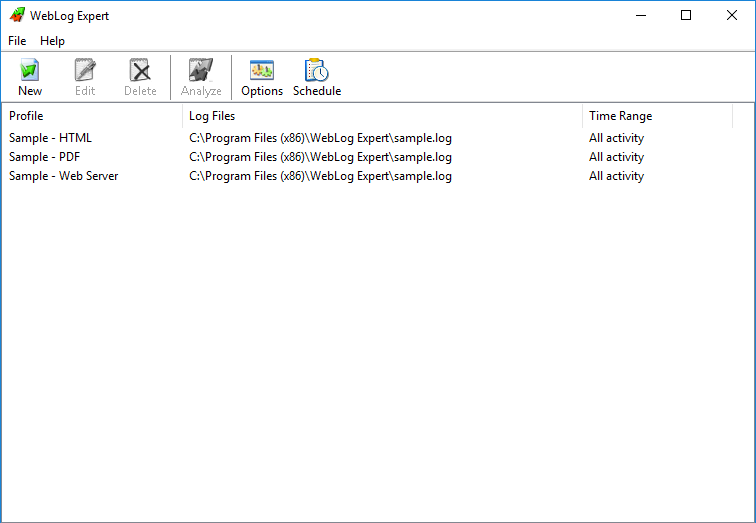
The window will initially show the Sample profiles.
To be able to create customised reports, you need to create customised profiles, either from scratch or by editing the Sample Profiles.
To create a new profile, click on New and each of the 6 windows below will be provided in sequence:
To edit an existing profile, select it, click on Edit and each of the above will appear as separate tabs.
In addition, to support the profile, changes may be required to the Options.
To generate the first of your reports, highlight the profile required and click Analyze. To print previous months, after saving the first report, go back to Time Range, edit and change the date to the next month and repeat Analyze to create report.
When finished configure to regular settings as required.